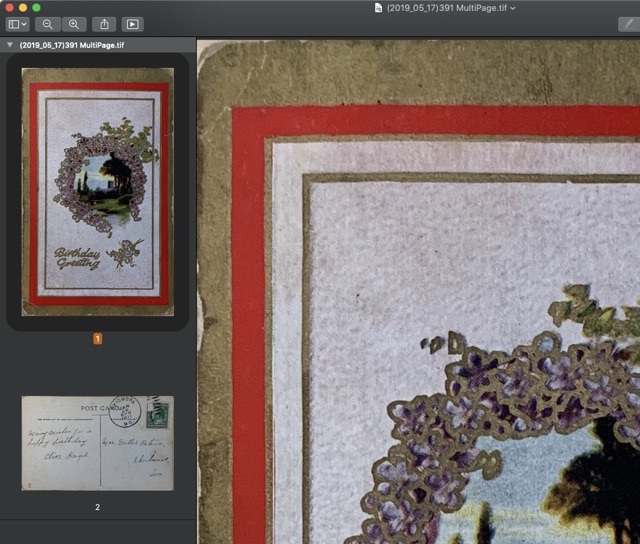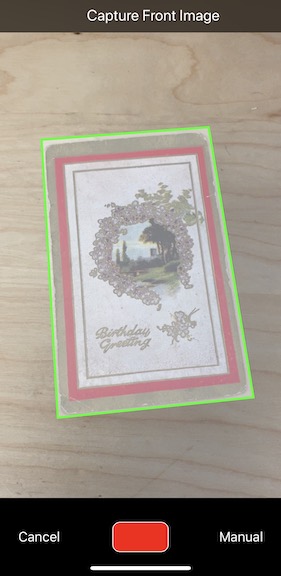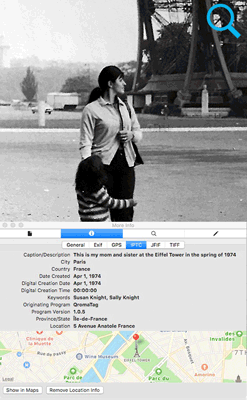QromaFlip writes industry standard IPTC and EXIF metadata to the industry standard MultiPage TIFF file.
-
Cloud Sync Enabled
QromaFlip supports either iCloud Drive or Dropbox, so you can see your images on your computer & other devices almost instantly.
-
People Presets
Store names of people that might be in your photos often, then apply a tag with a quick touch.
-
Voice Ready
QromaFlip has two powerful voice recognition engines that make it easy to create searchable tags without typing!
-
In App Metadata Editor
QromaFlip’s built in Metadata Editor makes it easy to fine tune the details later.
-
Location Presets
Store precise locations or addresses in QromaFlip, then tag your images with rich location data with a single tap.
-
Fully Supported
Like all Qroma Photo products, QromaFlip comes with a full user guide, video tutorials and free support to help you get the most out of it.